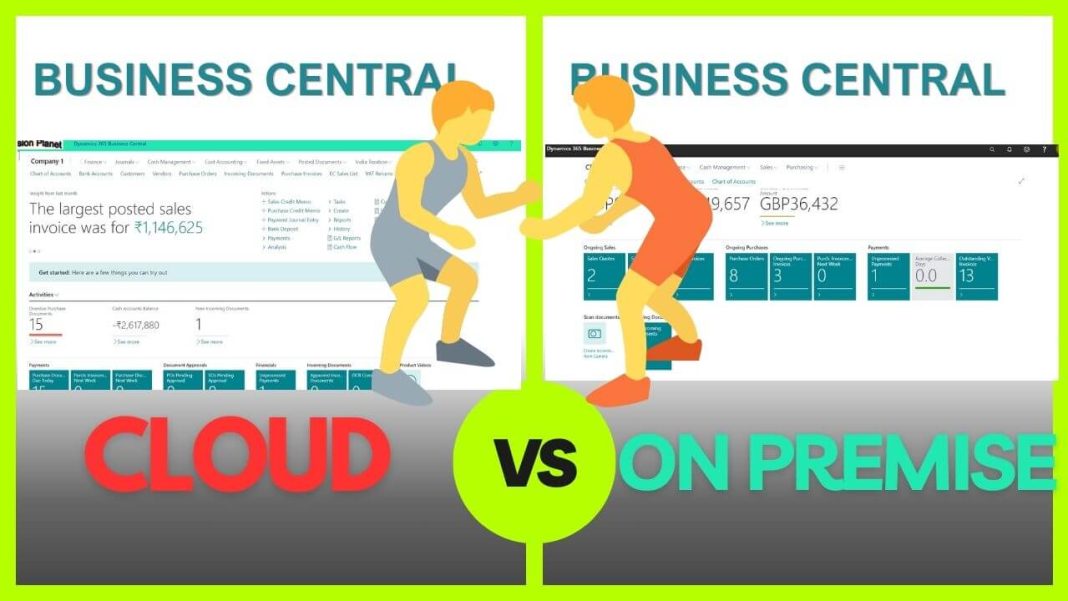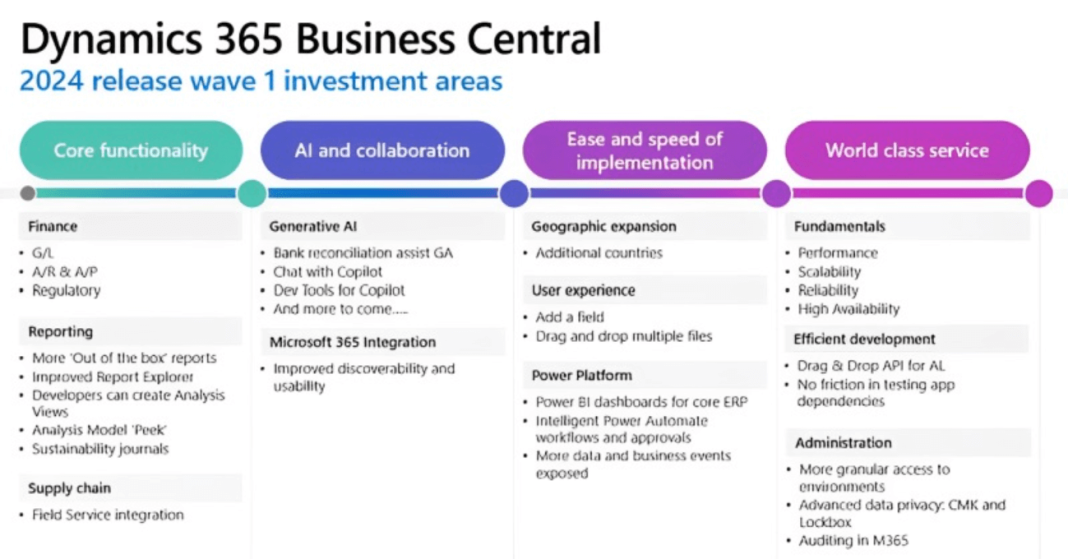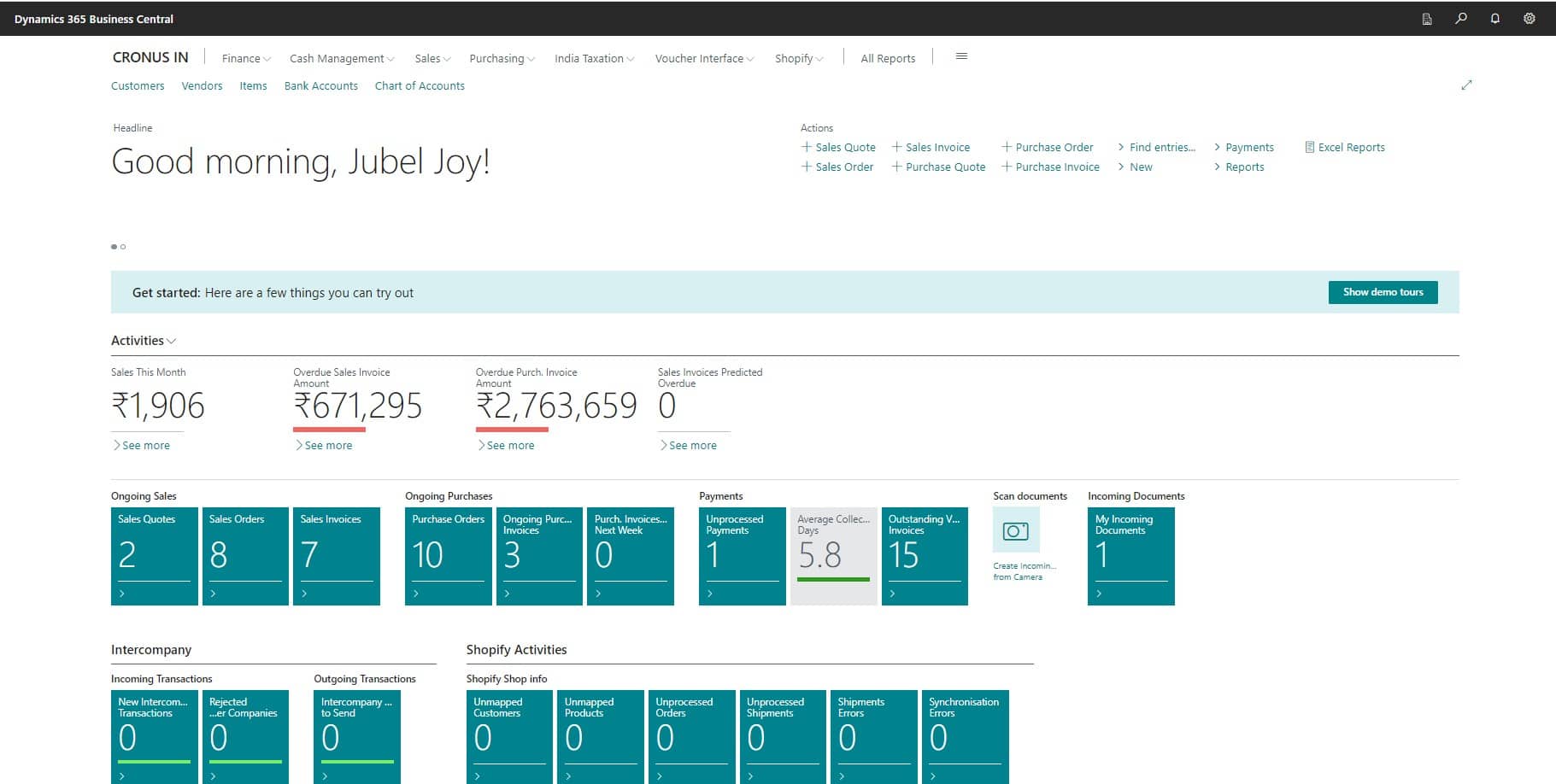During the Business Central implementation phase or any Upgrade to Dynamics 365 Business Central, there were several instances where the IT team faced confusion about whether to choose a Cloud Solution or an On-Premise Solution. By the end of this post, it is hoped that you will be able to decide which product to choose. Navigating the choice between Business Central Cloud and On-Premise solutions demands careful consideration of your business’s distinct requirements, available resources, and long-term strategies. This blog post dissects the intricacies of “Business Central Cloud vs On-Premise” and “Business Central On-Premise vs Cloud,” providing valuable insights to empower you in selecting the optimal platform whether it’s “Business Central Cloud” or “Business Central On-Premise” that aligns seamlessly with your business objectives. You will ultimately gain a comprehensive understanding of the differences or comparative information between both products.
Table of Contents
Business Central Cloud vs On Premise Difference
Initially, let’s understand individual products Pros and Cons. Further to that will share you comparison chart between Business central Cloud vs On Premise for quick review.
What is Business Central Cloud?
Microsoft Dynamics 365 Business Central is an ERP product designed for the SMB market, and it comes with a software-as-a-service (SaaS) version known as Business Central Cloud. Hosted on Microsoft Servers, Business Central Cloud allows users to work online without installing additional software on client machines. Another major advantage of the cloud version is its ability to keep users on the latest product version without the need for manual technical upgrades. This ensures continuous updates, security patches, and easy support from Microsoft. Additionally, it reduces the burden of IT management, including multiple server maintenance, regular backups, and SQL re-indexing struggles. Migrating to the cloud simplifies tasks for local IT managers, allowing them to focus on other IT operations and potentially saving costs on manual upgrades and SQL database maintenance processes.
What is Business Central On-Premise Product ?
The Business Central On-Premise product is considered a traditional software setup option, similar to the Dynamics NAV product, but it operates through web browsers. The main benefit of this product is that both the actual database and software are installed on a local server. This approach provides greater control and customization, allowing businesses to make detailed modifications to the system. However, as mentioned earlier, this increased control comes with the responsibility of maintaining hardware, manually updating software, and managing security protocols. If required to create disaster recovery option then required additional expense as well. In short, this option requires a dedicated IT team to monitor and manage databases and application services in a timely manner to avoid any loss of performance.
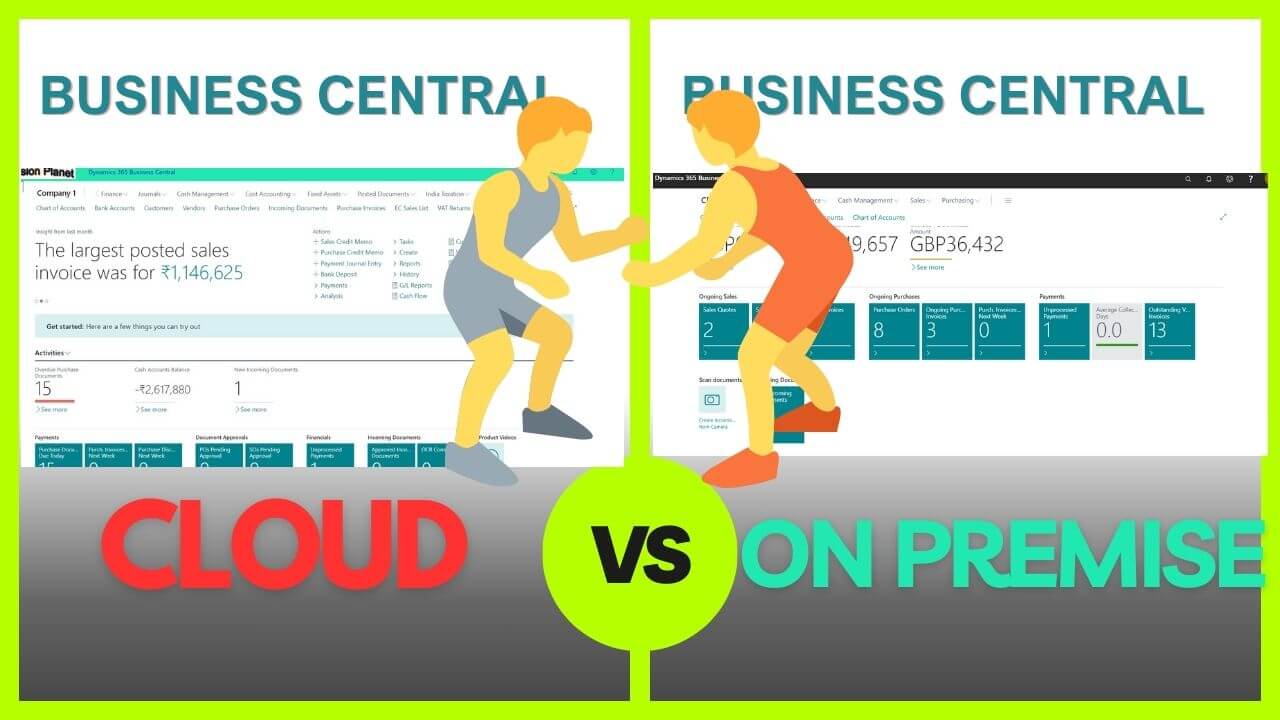
Business Central On-Premise vs Cloud Comparison Chart
Following quick chart demonstrates the easy comparison between Business Central Cloud and Business Central On-Premise product. Now let’s start the fight 🤼
| Feature | Business Central Cloud | Business Central On-Premise |
|---|---|---|
| Initial Cost | Lower initial cost due to SaaS model | Higher initial setup cost for infrastructure |
| Ongoing Cost | Subscription-based, predictable monthly fees | Costs for maintenance, upgrades, and server hardware |
| Customization | Limited to Extensions and selected customizations | More extensive customization capabilities |
| Data Control | Data is stored on Microsoft’s servers | Full control over data, stored on own servers or data center |
| Storage Capacity | Unlimited, but tied to subscription plan. | Unlimited, dependent on physical hardware capacity |
| Maintenance | Handled by Microsoft | Handled by the organization’s IT department |
| Integrations | Integration with third-party systems is easier if a connection is possible via the Power Platform, providing an additional, more straightforward option alongside API connections. | Can integrate the solution using API. |
| Upgrades | Automatic updates | Manually scheduled, requires planning and resources |
| Up-Time | High availability typically guaranteed by Microsoft | Dependent on in-house infrastructure and IT management |
| Scalability | Easily scalable with the business needs | Scaling requires adding hardware or server |
| GPT or AI | Modern features of GPT and AI available by default in few clicks | Few GPT or AI features only available on standard product. |
| Power Platform Integration | Easy to connect with Microsoft Power Platform by default | Lots of enhanced features are missing |
Bonus Tips : Business Central Hybrid
Some industries like Retail organizations will think about getting both the features of Cloud and On Premise. Yes this option also available with Business Central and its called Business Central Hybrid License. Business Central Hybrid is a deployment model for Microsoft Dynamics 365 Business Central that combines on-premises and cloud-based solutions. This allows businesses to maintain critical data on local servers for enhanced control and security, while also leveraging the scalability and accessibility benefits of the cloud for other functions. It provides flexibility to tailor the deployment according to specific business needs.
Hope you liked this content and able to decide the right solution for you.
Now let us see frequently asked questions to us.
FAQ : Business Central Cloud vs On Premise
The primary difference lies in the deployment model. Business Central Cloud is hosted on Microsoft servers and accessed online, while the On-Premise version involves local installation on a company’s servers. For Detailed Quick comparison refer Business Central On-Premise vs Cloud Comparison Chart heading available with this post.
Business Central Cloud offers advantages such as automatic updates, scalability, and accessibility from any location with an internet connection. It also reduces the need for in-house IT management.
Businesses may opt for On-Premise for greater control and customization, allowing modifications at a granular level. This approach is suitable for those who prefer to manage their database and software locally.
Consider factors like control, customization needs, IT resources, and preferences for managing hardware and security. Cloud is more suitable for those valuing convenience and scalability. If you are choosing for a remote location available retail outlet then better choose Hybrid option instead of Cloud and OnPrem.
Yes, as it is a cloud-based solution, continuous internet access is necessary for using Business Central Cloud.
The cost-effectiveness depends on factors such as the scale of operations, IT infrastructure, and maintenance preferences. Cloud often involves subscription-based pricing, while On-Premise may have higher upfront costs.
Major updates are scheduled on April and October month. Minor updates of Business Central releasing on every month. Business Central Cloud receives regular automatic updates from Microsoft, ensuring users always have access to the latest features, security patches, and improvements. On the other hand, On-Premise requires manual updates.
Netsuite vs Dynamics 365 Business Central