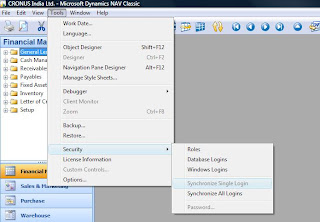What is Synchronization In Microsoft Dynamics NAV?
Synchronization is simple used in Navision to match the Microsoft Dynamics NAV security system to the SQL Server security system. The Synchronization process is not happening automatically it should run manually after the following type of processes.
- Whenever making changes in the User accounts, Roles, Permissions etc.
- Security Model Correction
- Backup Restoration
- Object change occur
- Upgrading or changing the database
Synchronization mainly are of two types
- Synchronize Single Login :- The synchronize single login option available in the Microsoft Dynamics NAV SQL server option. To do the same go to the Tools – > Security – > Synchronize Single Login. This option used whenever single login facing the changes.
- Synchronize All Logins : This option available in the Tools – > Security – > Synchronize All Login. By doing the same you can able to synchronize all the user logins. This option is used whenever major changes occured in the database or objects.