Job Queue in Navision
The Job Queues Entry table is where users or processes can enter a request for execution of a report or a codeunit. The Server (NAS) will look periodically into the Job Queue Entry table to see if there is a Job to execute.
The NAS will when it finds a Job Queue Entry, read it, delete it from the table (unless it is a recurring job) and then start running the requested job (report or codeunit).
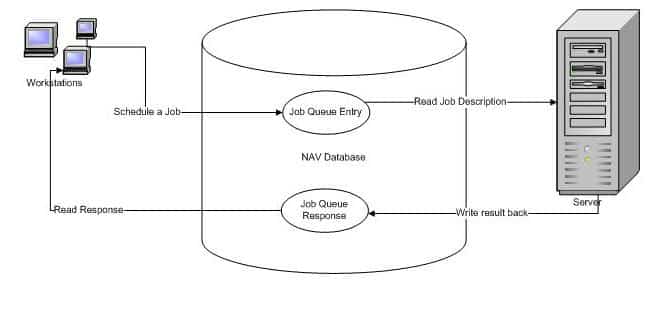
When the report or codeunit finishes, the NAS will write a ‘response’ into the Job Queue Response table. In case the calling process has requested this (as is the case for the Outlook integration). The NAS will also insert a record into the Job Queue Log Entry table to record that it has processed a Job (this is not shown on the drawing).
Related Topic: Navision Application Server(NAS)


