How to Import Or Export the BOM(Bill Of Materials) In Navision using BOM Lines?
For uploading or downloading the BOM(Bill Of Material) In the Microsoft Dynamics NAV(Navision), you have to goto
Manufacturing–> Planning–> BOM Lines
where you opened a window looks like following picture
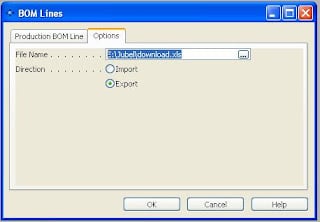
After that in the first tab named Production BOM Line where you can filter the content you want to download like BOM number, Project, etc.
In the second tab Options can be used to specify whether you want to Import(Download) or Export(Upload) the content to the system. There first you have to select the path where you are going to import or export the data in file name field. After that in the direction field select import or export.
Then finally press Ok button to to perform Import or Export operations.


