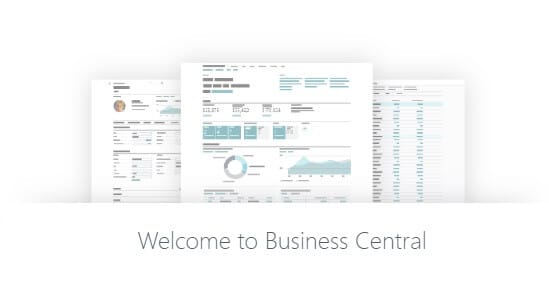To create one window short cut you have to click the Navigation Pane window and place the cursor to the window you want to place. Then press right click, one menu will appear there you select the Send to Shortcuts (Ctrl+Alt+S). After doing these things check out the Shortcut place there you will get the window.