Recommended you visit Dynamics 365 Business Central Download with Consolidated Version List get latest updates on versions with Business Central Products
Table of Contents
Microsoft Dynamics NAV Versions List
Microsoft Dynamics NAV is Enterprise Resource Planning ( ERP ) software for Mid Size Companies provided by Microsoft Cooperation. Dynamics NAV started journey from 1985.
This page gives a brief history of the versions of Navision. Which has had a very colorful history of changing its name further down is a list of all the versions of “Navision” that have been released over the years.
Dynamics NAV Versions List
- PC Plus (1985)
- Navigator (ver 1 and 2 1987) This name used in Denmark
- IBM Navigator (ver 3.00 thru 3.04 1990) This name used in Denmark
- Navigator (ver 3.50 thru 3.56 1994) This name used in Denmark
- Navision (1990)
- Fjödiner (1990) This name used in Iceland
- Avista (1992) This name used in The USA
- Navision for Windows (3.1 1993) Product prototype never released
- Navigator Financials (0.9 thru 2.6 1994) This name used in Denmark
- Navision Financials (1.0 thru 2.60 1995)
- Avista Financials (1.1 thru 1.2 1995) This name used in The USA, but
- Fjödiner Financials (help me here) This name used in Iceland
- Navision Solutions (ver 3.00 2000)
- Navision Attain (ver 3.01 thru 3.10 2001)
- Navision (ver 3.60 thru 3.70 2003)
- MBS Navision (marketing name only)
- Dynamics NAV (4.00 2005)
- Dynamics NAV 5.00 (2007)
- Dynamics NAV 5.1 (Dynamics NAV 2008) (canceled)
- Dynamics NAV 6.0 (canceled)
- Dynamics NAV 2009: (“6.00”) 2009, 2009 SP1, 2009 R2
- Dynamics NAV 2013: (“7.00”) 2013, (“7.1”) 2013 R2
- Dynamics NAV 2015: (“8.00”) 2015
- Dynamics NAV 2016: (“9.00”) 2016
- Dynamics NAV 2017: (10) 2017
- Dynamics NAV 2018: (11) 2018
- Business Central 2018 : (12)
- Business Central October 2018 (13)
- Business Central April 2019 (14)
- Business Central wave 2 October 2019 (15)
- Business Central wave 1 April 2020 (16)
- Business Central wave 2 October 2020 (17)
- Business Central wave 1 April 2021 (18)
- Business Central wave 2 October 2021 (19)
- Business Central wave 1 April 2022 (20)
- Business Central wave 2 October 2022 (21)
- Business Central wave 1 April 2023 (22)
Versions Generation Zero
DOS and the predecessors to Navision as a true ERP package.
PC Plus
Released in 1985, PC Plus was the first product released by PC C This DOS product was released only in Denmark. It was a very simple yet powerful single user accounting package, with G/L , Debtors, creditors and Inventory modules.
Navigator 1.0
I have never seen this product. Any information about it would be much appreciated.
Navigator 1 when introduced in 1987 was very much ahead of its time, with features such as:
- Client/Server (possibly the first every client server based accounting package)
- Transaction based
- Versioning system
- OLAP
Navigator 2.0
The 2.xx version again was a Danish product, sold under the name of IBM Navigator. It came with he ability to write your own reports, and make some changes to the database it self. The biggest thing is that it was a full Client/Server multi user package. It introduced the basis of the version principle. It also had a form of Flow Field technology that allowed some analytical reporting.
Generation One
Client Server is defined
Navision 3.00
1990.
This could be considered as the first True product that is Navision as we know it today. It introduced a full IDE (Integrated Development Environment). This allowed partners to modify the system and make very deep customizations for their clients. This was all handled in the AL Programming Language, meaning Application Language. AL was never designed as a development language, but as a tool to make it simple and easy to make changes to the Navigator business logic.
Navision 3.04
General release version. This version included many minor fixes and functionality tweaks. This was the product first named “Navision“, and really is the product that put PC & C and Navision on the map.
- AL Programming Language
- Function Libraries
- Design Tools – Screens, Tables, Reports, Imports, Batches and Functions.
- Structured exception handling
- Resource Management
Navision 3.50
This version was designed as a cross platform system, introducing (beyond OS/2 and DOS), support for Unix and integration with other products.
Navision 3.51
Unix version AIX
Navision 3.52
HPUX Unix
Navision 3.53C
Tool kit is introduced. This allows access to the Navision database from external applications using the C++ library
Navision 3.55
New features with this version:
- Navision ODBC interface
- C/FRONT interface
- Commit Cache
- SETGLOBAL filter
- Support for Oracle and Informix as the backend server.
- Windows NT client server support.
and a few other powerful features. Other wise pretty much a solid upgrade from 3.04. Possibly the last version of Navision that brought improvements over its predecessor, without introducing any new problems. For the first time Navision open up access to their otherwise “proprietary” database. The C++ libraries DLLs are exposed to developers, so that it is now possible to access the Database through C++ code.
Navision 3.56
Native support for Windows NT is released. Running the old DOS extended version under NT, or the OS/2 version in compatibility mode is no longer required. Last DOS version.
Generation TwoNavision for Windows 3.10
1992.
Prototype only, never released. The release of the Windows Version Navision have been trying to decide if they should release an 8 bit Screen scraper version of Navision to run on windows 3.1, or if they should start from scratch and build a new Windows 16 bit product to run under windows 95. In 1993 the produce a windows 3.1 prototype, and this is shown to a limited number of partners and customers at CeBit in Germany.
After further work, and looking at other Screen scraper products int he market, Navision decide that they should continue to sell the existing Text based product, and develop a full 16 bit Windows 95 product.
In 1995, Navision released its first true windows version.
Navigator Financials 0.90
1995.
A key target for Navision is to gain the “Made for Windows 95” logo. Navision is the first Accounting package to receive this logo. The product has a very “MS Office” look and feel, and is used by Microsoft Partners to demonstrate Windows 95.
The new version of AL is very well executed, though has a couple of major bugs. And there is no report designer.
Navigator Financials 1.00
1996.
Very buggy product (0.9 the beta version was actually more stable). users on this version have a lot of problems to move, and often clients had to start their implementation from scratch to move to 1.1
No upgrade path from DOS to 1.0
Navision Financials 1.10
Generally looked up as “The Upgrade version” this product became the starting point if you moved from DOS to windows.
Navision Financials 1.20
Limited release version. This product introduced Human Resources, which in reality was a stripped down component of the US payroll system. Added to the W1 version to make management of Payroll implementations easier.
Significant changes include a whole new method of generating document numbers. Whilst functionally powerful, it introduced a lot of serious locking issues that remain with Navision even today.
Primarily released for the US market because of delays in getting 1.30 ready to release, and the long gap since the release of 1.10
Navision Financials 1.30
In the Financials world (except The USA), Version 1.3 was the base on which Navision moved forward. This version was very fast and simple, the code was easy to follow, and very reliable. Possibly the most stable of all Navision products.
Substantial changes made to posting group setups. International version not released in the US.
Navision Financials 1.40
Not officially released.
Navision Financials 2.00
EUR conversion and Y2K. 2.00 was virtually the version previously known as 1.40; the renumbering was done to indicate the importance of the Euro. Unofficially, it was pushed by some partners as the Year 2000 (Y2k) version even though ALL products from PC C had always been Year 2000 compatible.
Navision Financials 2.01
For most people 2.01 is thought of as the version where the Print Button finally works. Although not a major issue, it was very frustrating to have a print button that does nothing. Also OnTimer on forms. Interestingly the developement team were told that they were allowed to fix 80 bugs or issues in Navision 2.00, so they traveled and asked many partners for advise as to which 80 bugs should go on the list. A working Print button was by far the number on request.
Navision Financials 2.50
The SQL option for Navision is released. Initially Navision stated that the release of a SQL version was delayed to wait for SQL 7.0 since there were issues running on SQL 6.5. But the version released for SQL 2.5 is very unstable, and causes many to have a very bad taste for Navision on SQL.
Customers on 2.50 SQL had serious consistency issues, and were advised to move to 2.60 ASAP
Navision Financials 2.60
Following the SQL issues, and numerous other bugs in 2.50, Navision release 2.60 very soon after 2.50. It is apparent very quickly that for the Native Database, 2.60 is an extremely stable product. The reputation of Navision continues to grow. Very little new functionality is added, but just about everything is fixed (so long as you don’t like Average costing).
This is traditionally one o the most reliable Navision products.
Navision Financials 2.60AD
Navision generally has a reputation of delivering simple reliable fast software. 2.60 AD broke all these traditions. The design was poor, and even if you did not activate the AD functionality, the system was extremely slow and very buggy. The AD modifications did not follow Navision Guidelines, and data corruptions became very common. Core to most of the problems, was extensive modification of Tables 36 and 37 to do things they were never designed for, like transfers.
General consensus would put this as the most buggy and by far worst version of Navision ever released.
A core issue of 2.60AD is that the Advanced Distribution enhancements very rarely fit to a companies needs, but making even the slightest code change generally had an on going domino effect such that the NSC would be continually fixing bugs.
Navision Financials 2.60M
2.60M was 2.60 with the Manufacturing Add-On integrated. It basically worked, but was generally too slow to work for the companies it was designed for, so was not too successful. It did though give a good test base for the future version to come.
Navision Financials 2.65
The first Commerce Gateway release. (Courtesy of bbrown)
Navision Solutions 3.00
Navision Solutions. Actually this limited release version, I have never seen installed at a client site. I am not sure if this was ever even supposed to be sold.
The version appeared more to be a NSC Preview version to prepare staff for what was to come. In that regard it sort of did the job, but was not complete enough to train on, so not of great benefit.
Introduces Navision Application Server
Navision Attain 3.01
This version was mainly a huge series of bug fixes over version 3.00, but unfortunately in it self introduced many more problems than it solved. There are a number of issues with Inventory Costing, and an upgrade from 2.60M with Lot Numbers, Serial Numbers or Average Cost to 3.01 is an almost guaranteed disaster.
Navision Attain 3.10
The move to having Ledgers broken into two separate tables (one for the transaction it self, and one for the Accounting value) is finally solved and working. 3.10 is missing a few things, bins being the most significant, but other wise this is a great product. I know clients that installed it when it was first released, and are still very happy on it today. Sales Tax rounding is an issue in the US.
Manufacturing now works, and is a serious product for real manufacturing companies.
Navision Attain 3.60
Navision Attain 3.60A
Navision Attain 3.60B
Microsoft Business Solutions Navision 3.70
3.70 was a significant version release for Navision. with 3.70 and the service packs A and B, many of the bugs introduced since 3.00 were now resolved, and this product put Navision back on the path of delivering solid, reliable software.
Microsoft Business Solutions Navision 3.70A
Mainly bugfix release. Many changes to Warehouse Management to improve integration & performance on SQL.
Microsoft Business Solutions Navision 3.70B
Introduces Industry Template Solutions. Commerce Gateway supports Microsoft Biztalk Server 2004. Numerous bugfixes.
Microsoft Business Solutions NAV 4.00
Introduced the Menu Suite, which completely changed the menu structure of the product. This was the first step in making the menu role-oriented instead of functionality oriented. This was very hard for both existing users and consultants to accept. A lot of companies postponed or canceled upgrades from previous versions because of a fear of extended training needed – “just” because of the new menu structure.
Dynamics NAV 4.00 sp1
Dynamics NAV 4.00 SP2
Although not actually a new version of Navision, this service pack was more than many new versions in Navision. Thus it is being included as a version rather than just a service pack.
Dynamics NAV 4.00 sp3
Fix to the SQL security model.
Dynamics NAV 5.00Dynamics NAV 5.00 sp1
The most significant feature of this version, is that for the first time in the History of NAV, Sift Technology is no longer available. Instead Indexed views are used.
Generation Three
The introduction of three tier, and the new graphical client.
5.01
Canceled. (renamed to NAV 6.00)
6.00
Canceled. (renamed to NAV 2009)
Dynamics NAV 2009
The first release of the Three Tier Client has been officially renamed to Microsoft Dynamics NAV 2009 the release was announced in October 2008 at Convergence in Denmark.
This version is the first major rewrite of the Navision product since Navision Financials.
Dynamics NAV 2009 R2
RoleTailored Client Access
Microsoft Dynamics NAV 2009 R2 allows direct access from the Microsoft Dynamics NAV Role Tailored Client online.
Online Payment Service
Dynamics NAV 2013
- Cost accounting improvements.
- Automated Cash Flow Forecast.
- Redesigned kit assembly and management.
- Improved Excel integration for reporting.
Dynamics NAV 2015
- Everything is going mobile
- Total integration with Microsoft Word
- Bank Integration
- Customized Tiles on Role Center
- RapidStart Services
Dynamics NAV 2016
- Extensions
- Workflows
- Native integration with Microsoft Dynamics CRM Online and Power BI
- Native integration with Microsoft Azure SQL database
- Automated testing.
Dynamics NAV 2017
- Vendor approval
- Item approval
- Item price change approval
Dynamics NAV 2018
This is the last version of Dynamics NAV series.
Image Analyzer
Quickbooks File Import
Preconfigured Excel reports
Employee ledger entries
Integration API
Business Central 2018 : (12)
This is the first product released in the Brand name of “Business Central”. After this release Microsoft combined all the Business Management products under one roof. First cloud only version.
This one supports Docker interface development of extensions.
Second generation Extension Management
Business Central October 2018 (13)
This was the 2nd series on the Business Central edition.
- Late Payment Predictions
- Permission set editable
Business Central April 2019 (14)
- Bult Import Item Images
- Change Descriptions on GL Entries
- Copy Items
- Use physical inventory orders to better structure your physical inventory counting
Business Central October 2019 (15)
- Home page and navigation menu customization
- Enhancements to Excel Integration
- Full keyboard shortcut support
- Multi-tasking across multiple pages
Business Central 2019 Wave 2 Features
Business Central April 2020 (16)
- Auto-insert recurring sales and purchase lines
- Notify requester about all changes for an approval request
- Receive more items than ordered
- Revert Qty. to Invoice when cancelling order
- Import profiles and UI customizations
- Ability to see current database locks
Business Central 2020 Wave 1 Features
Business Central October 2020 (17)
- Support for an unlimited number of production and sandbox environments
- Restoring environments to a point in time in the past
- Easier to choose the right Role Center
Business Central April 2021 (18)
- System requirement for the database relaxed to compatibility mode
- Assisted setup helps move the task of adjusting item costs to the background
- Data cleanup tasks page
- Speed up low-level code calculations
Business Central October 2021 (19)
This is the latest version available on this series
- Account schedules – Budget Name filter for columns and more templates added
- Enable or disable Item References from Inventory Setup
- Enable or disable Item References from Inventory Setup
- Restart environments
- Rounding for base unit of measure
Business Central April 2022 (20)
- Shopify Connector
- In-client performance profiler
- Improved settings for managing updates
- Copy link from Share menu
- New pages for report layout administration
- Use Excel to design layouts for reports
Business Central October 2022 (21)
- Find posted and non-posted document lines in search
- Launch in a specific company from Visual Studio Code
- New command to generate or update AL permission set
- Developers can write faster upgrade code
- Auto-save as you work
- Switch companies across environments
Business Central April 2023 (22)
- AI-generated product descriptions
- AL Explorer and AL Home in Visual Studio Code AL extension
- Deploy hotfixes for older AppSource apps
- Renumber Document Numbers
Business Central October 2023 (23)
- Block item variants
- Print and scan barcodes
- Include only open entries on customer statements option
- Hover over label variable to see text string value



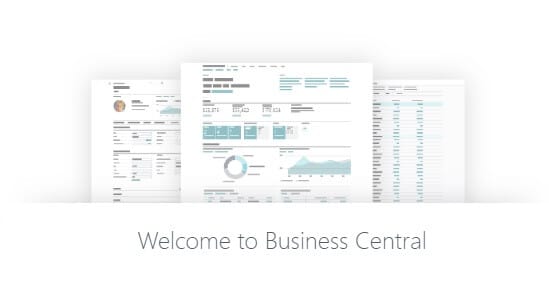
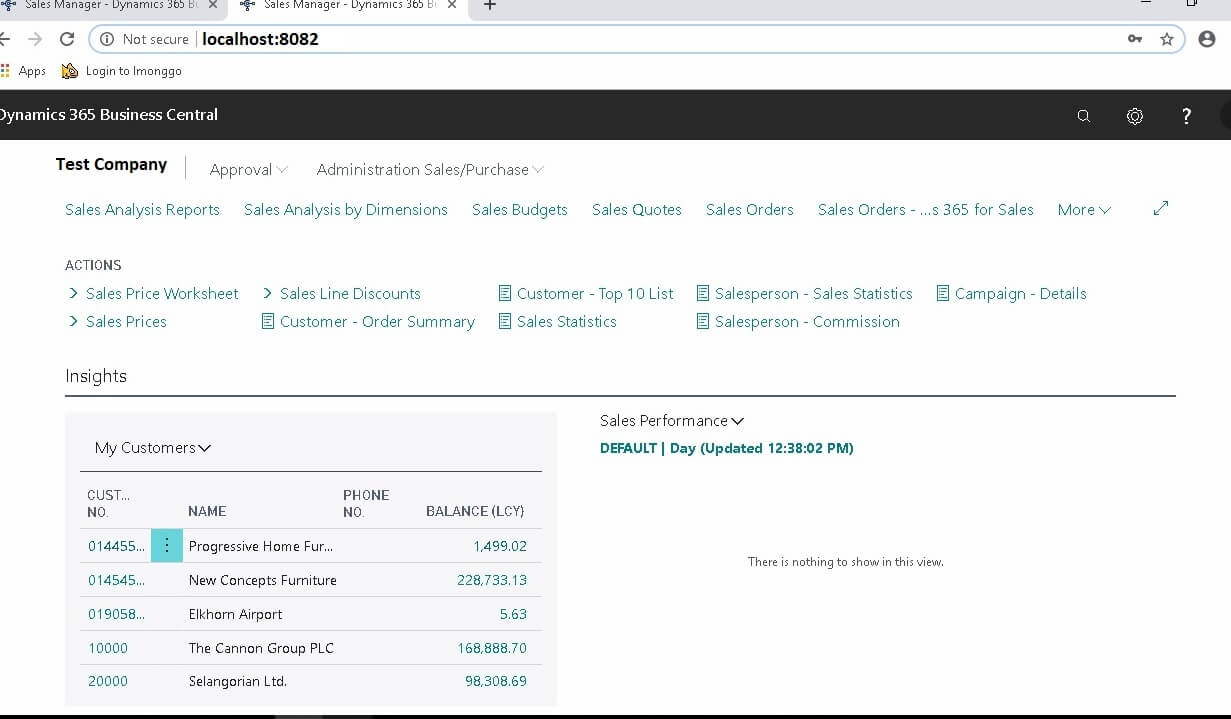
Hi. Thanks for the list.
Are you planning to update it, so the most recent versions are also included?
The latest versions are updated. Please check now.