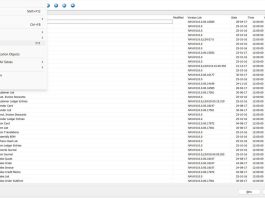You have 2 methods to empty value in a datetime field.
First method is:
DateTimeField = 0DT;
Second method is
CLEAR (DateTimeField);
A common mistake make when trying to clear value in datetime field is to assign empty string to the datetime field.
DateTimeField = ”;
This code will not work and you will get an error message.