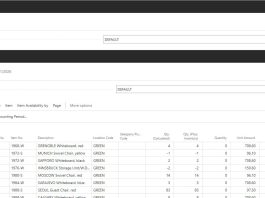To Set Up Stockkeeping Units:
Open the Stockkeeping Unit Card window.
Fill in the fields on the card. The following fields are mandatory:
Item No.
Location Code and/or
Variant Code
After you have set up the first stockkeeping unit for an item, the program places a check mark in the Stockkeeping Unit Exists field on the Item Card.
Note
The information on the Stockkeeping Unit card has priority over the Item card.
To create several stockkeeping units for an item, use the Create Stockkeeping Unit batch job from Item Card-> Functions -> Create Stock Keeping Unit.